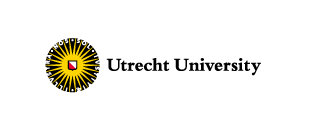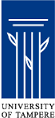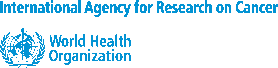Mobile phones are becoming more and more sophisticated. We use them to text, make calls, surf the web, email, watch movies and play games. We are exposed to electromagnetic fields (EMF) from our phones and also the (blue)light from the screen. As health researchers, we need to obtain good quality data on how much people use their phones to properly investigate the potential health effects of using mobile phones. XMobiSense is an application developed for Android phones designed to do just that.
We are recruiting participants to download this application onto their phones so we can collect detailed information about how people use their phones – how often they call, how much data they use, on which side of their head they hold their phone when they call or if they use speaker phone, etc. This will give our research team much more accurate information on phone usage (than say a questionnaire would), which will allow us to better assess if phone usage is linked to certain health effects or not.
The XMobiSense application does not register which number you call or who calls you, nor the contents of your messages or phone calls. Once you’ve installed the app you can easily uninstall it at any time.
Click this link to download the XMobiSense application onto your Android smartphone:
XMobiSense UK version: click here
XMobiSense NL version: click here
The instruction video will show you how to install, start up, as well as uninstall the XMobiSense
To install XMobiSense you:
1) Open the download page on your mobile device
2) Choose your version (Only the Andriod versoin is available. The iOs version is under construction.)
3) Click on the download button
4) Confirm that you want to download the file
5) Open the downloaded file on your mobile device
6) Allow installation from unknown sources
7) Start XMobiSense by opening “XMobiSense Viewer”
Click here to download a free File Manager