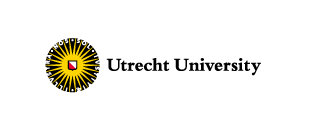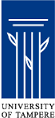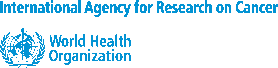Will you know who I call or which website I visit?
The XmobiSense app does not register the contents of your messages or phone calls or internet browsing.
What data is being collected by XMobiSense?
XMobiSense collects the following data:
- Date and time of calls (voice calls)
- Call duration (voice calls)
- Laterality: right, left, hands free kit, speaker (currently only for voice calls; voice over IP under development)
- Angles and accelerometer data obtained from sensors on the mobile
- Network type and operator (voice call and total call time)
- LAC and CID: CID is an identification code used to identify the Base Transceiver Station (BTS) or sector of a BTS within a location area code (LAC) (link to urban/rural)
- Received power in the mobile band used and in WiFi (under development)
- Time of sending and receiving SMS
- Quantity of transmitted and received data
- Time of data transmission
- Time of WiFi connection
- The type of mobile and the version of operating system installed on the mobile
What happens to my data?
Once 500kB of data has been collected it is transmitted to our FTP servers. This is only done when you are connected to a WiFi network to prevent data costs. We aim to use the data to gain a better insight in the patterns and levels of mobile device usage in the European Union and to ultimately create an exposure model that can estimate exposure to electromagnetic fields from mobile devices in the general population.
Will XMobiSense use my data bundle?
No, XMobiSense will only send data when the device is connected to a WiFi network to prevent data costs.
How long am I meant to have the XMobiSense application installed on my phone?
To collect good and representative data of your average phone usage, we request that you keep the app installed for at least four weeks.
How will XMobiSense affect the battery life of my phone?
As with all applications, running XMobiSense will drain the battery of your phone slightly faster than if the app were not running. Our experience is that the additional battery drain is hardly noticeable. XMobiSense does not use functions that require large amounts of power, such as GPS or Bluetooth.
How do install XMobiSense?
XMobiSense can be downloaded at the top of this page by choosing your version and then clicking on download link. You are then provided with an installation file to download to your smartphone or tablet. Should you download the installation file on a computer you will have to transfer it to your mobile device using a USB cable. Once the file is on your mobile device you can open it to install XMobiSense.
When you open XMobiSense for the first time you will be asked to agree with the privacy policy. Please read this carefully! Next, you will be asked to complete a short questionnaire. The questionnaire will only be shown once. After you’ve completed the questionnaire XMobiSense will run in the background and you’re good to go! The instruction video at the top of this page will also show you how to install, start, and uninstall XMobiSense.
How do I quit (uninstall the app)?
You can quit anytime you wish by uninstalling the XMobiSense application from your device. Once it’s uninstalled, no more data will be sent to our FTP servers.
Why can’t I download the iOS version?
The iOS version of XMobiSense is still under development. We will update this page once it is available for use.
Do you support the Windows Mobile OS?
No. There are currently no plans to develop a version of XMobiSense for the Windows Mobile OS.
Why can’t I download XMobiSense in Google Play / Apple store?
By having the central download location for XMobiSense embedded in the COSMOS project website, we ensure that visitors always receive the correct information before deciding to participate in our project.
The Frequently Asked Questions are described above. Is your question not listed in the list below, please contact cosmosproject@uu.nl